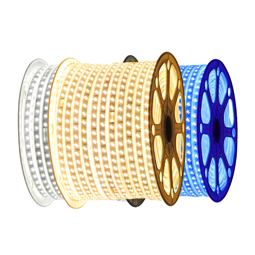T-8000A-TTL Controller For 6803 WS2801 WS2811 WS2812 WS2812B LED Strip

1.T-8000A-TTL System Features
1. 32—256 Gray level,Support software Gamma correction。
2. Support the rules and special-shaped handle.
3. Eight–port output,every port can support 512-1024 pixels。
4. Off-line (SD Card) control, can be multiple controllers used in combination, play back content stored in
the SD card.
5.T-8000A store a maximum of 16 programs,copy multiple files to the SD card in order,after formatting the
SD card as “FAT” format.
6. The program must be named in orders ,just as :00_1.led, 01_1.led, 02_1.led.
7. Compatible with single and dual ICs, if you control a single line IC LED lights, without being connected
to the CLK line.
8. New T-8000A have a screen, the controller can be encrypted to limit the times of use.
NOTE: 1.When T-8000A controller control less than 512 lamps the frame rate can reach 30fps. When
T-8000S controls more than 512 lamps and less than 1024 lamps the frame rate will slow down
automatically.
2.Support chips:
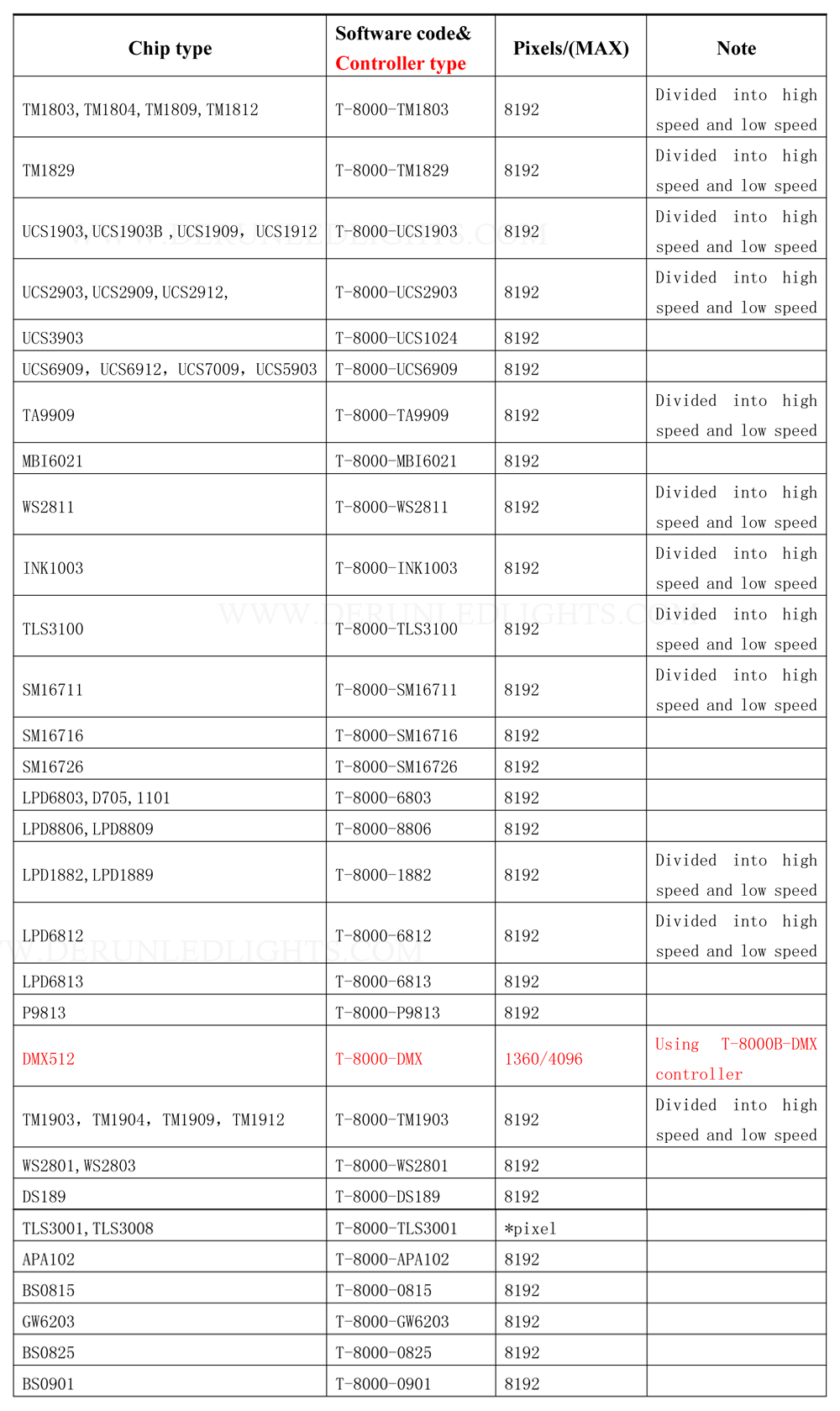
3. Physical Picture

4. The meaning of flag
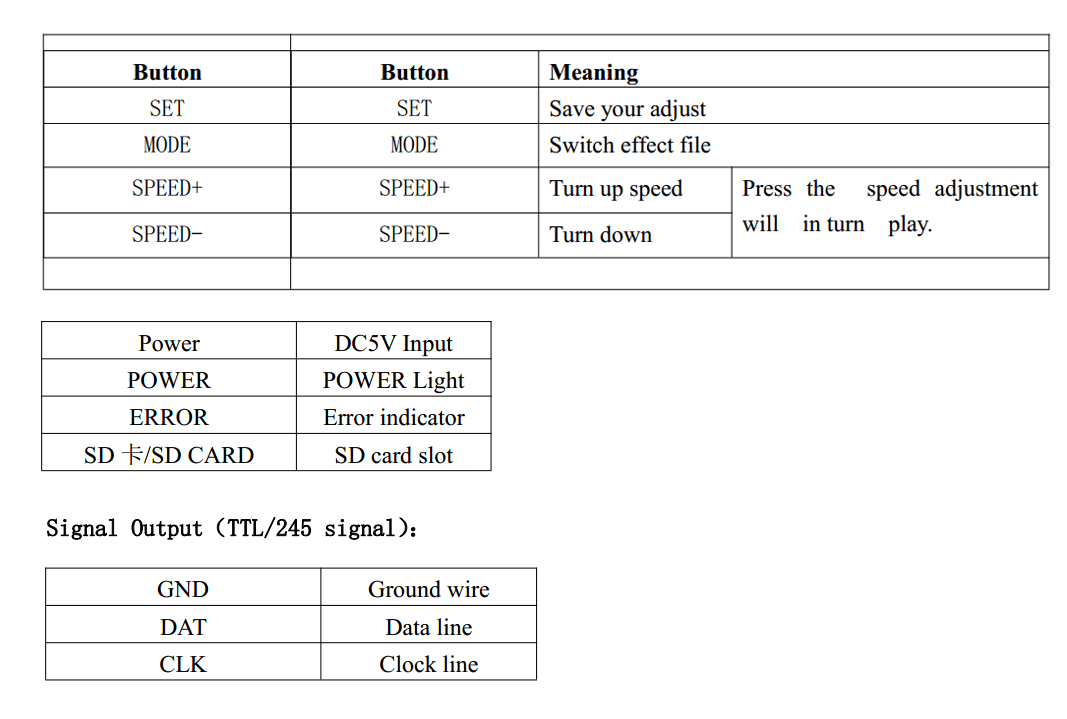
NOTE:For the TTL(SPI) signal, the controller signal ground must connect to the LED ground wire directly.
5. Mode of connection
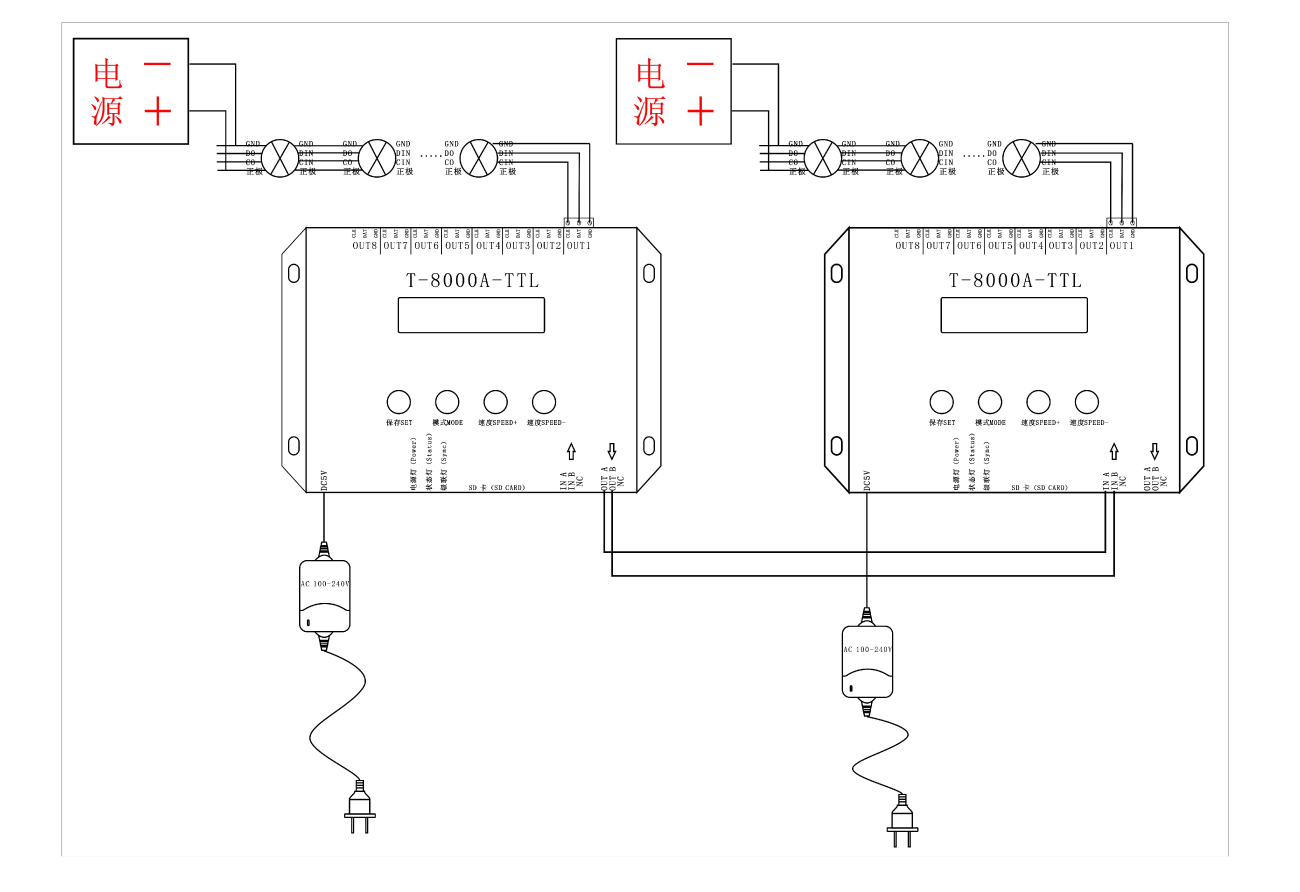
6.File saving:
Rules for naming files(Use of multiple controllers at the same time) :
The name of the file on the first controller
“00_1.led” ———the first effect file
“01_1.led” ———the second effect file
“02_1.led” ———the third effect file
……
“15_1.led” ———the fifteenth effect file
The name of the file on the second controller
“00_1.led” ———the first effect file
“01_1.led” ———the second effect file
“02_1.led” ———the third effect file
……
“15_1.led” ———the fifteenth effect file
For example:
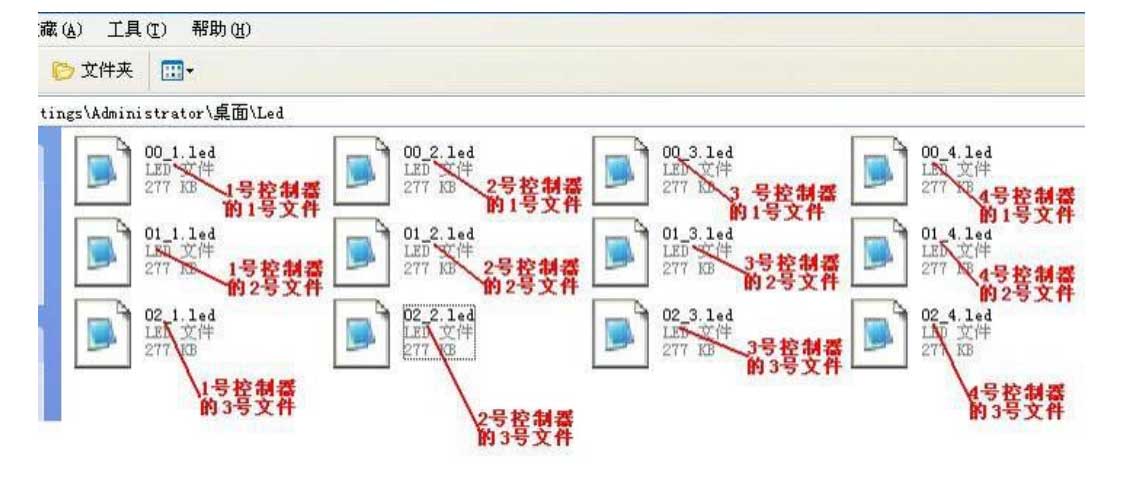
7. Specific parameters:
Memory card:
type:SD card(suggest using high-speed SD card)
Capacity:128MB—2GB
Format:FAT
Store file Format:*.led
Physical parameters:
Working temperature :-30℃—85℃
Working voltage:DC5V
Working power:3W
Size:L200mm×W170mm×H50mm
Weight:0.8KG
Signal port:3pin connect port
Demension:
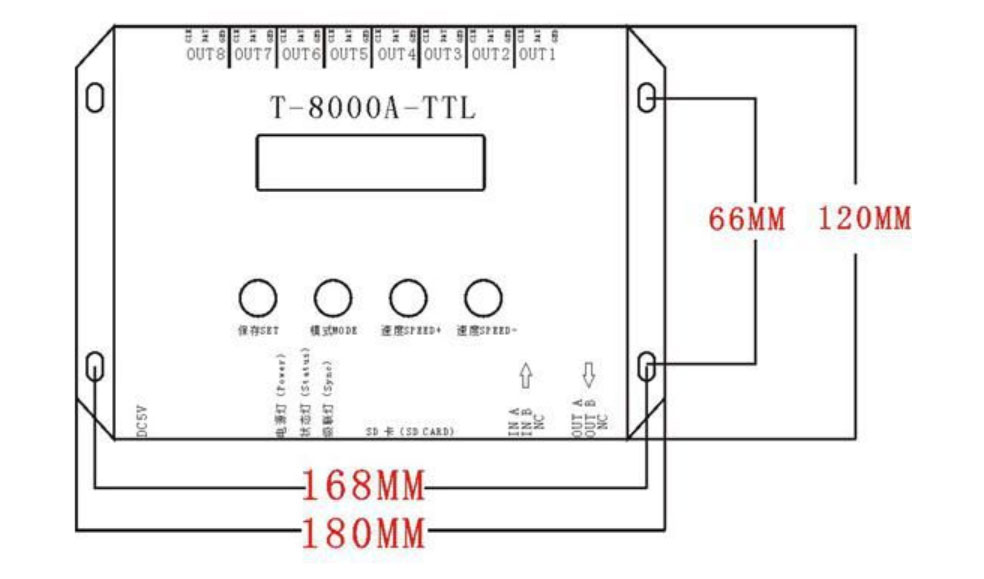
NOTE:Before copy files to SD card ,The SD card must be formatted as FAT format.
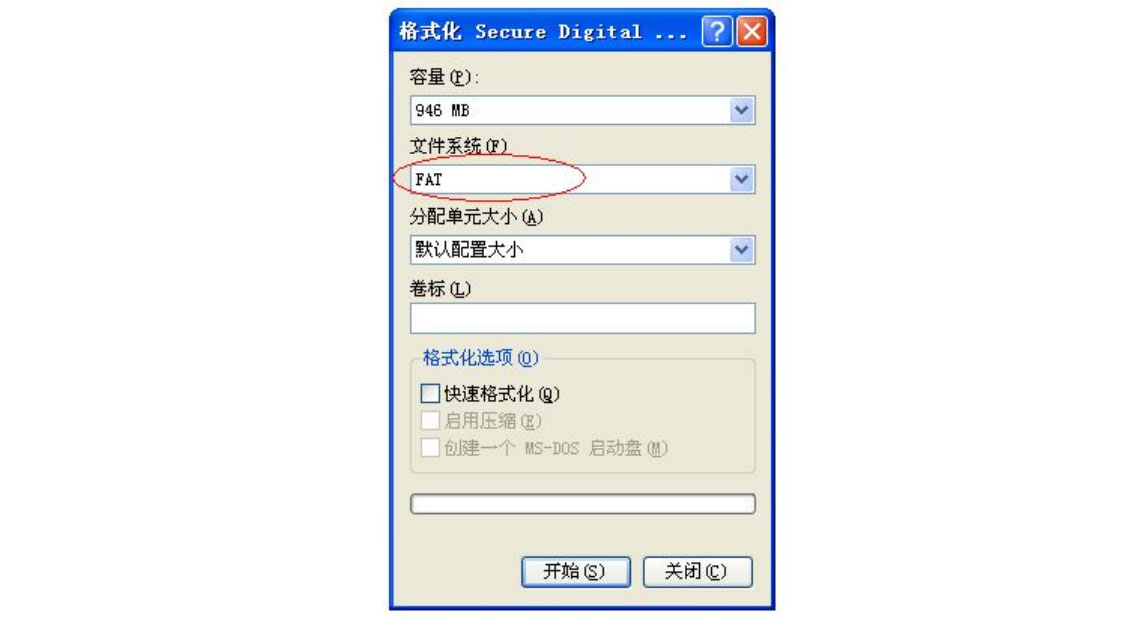
The SD card in controller can not be hot-swappable, plug the SD card every time, you must first disconnect the
power supply
8.Trouble shooting:
Question 1 :After power,the T-8000S ERROR indicator has been flashing without display output
Answer:The ERROR indicator has been flashing means the controller did not read the card correctly, possible problems:
①SD card is empty, with no effect file.
②The effect file in the SD card and the controller model are not match, please choose correct controller model in LedEdit and then re-create the effect file *led.
③SD card did not format to FAT before copy effect files.
④Please check the supply power voltage, the controller can be individually powered to exclude power reasons
⑤Changing the SD card and then test to exclude the possibility of a bad SD card
Question 2: The controller is powered on, the indicator is normal, but the lamps have no effect change
Answer: The reasons for this are as follows:
① Check if the lamp′s signal line and the controller connected correctly
② If the TTL signal is received, the lamp and the controller must be common ground, that means connect the lamp′s and the controller′s ground wire together
③ Check if the model chose during making display files on the SD card match the chips used in the lighting
Question 3:Controller and light connected, after. Lamps flicker. Controller indicator to normal.
Answer:The reasons for this are as follows:
①The ground wire is not connected between the controller and lighting.
②The file in SD card is bad, Chip model does not match with the actual. ③Insufficient power supply.
Question 4:The SD card can not be formatted.
Answer:The reasons for this are as follows:
①First make sure the SD card on the side of the protection switch is already open.
②SD card reader is broken
③Do all of this can’t deal with the question. Change the SD card tests again.