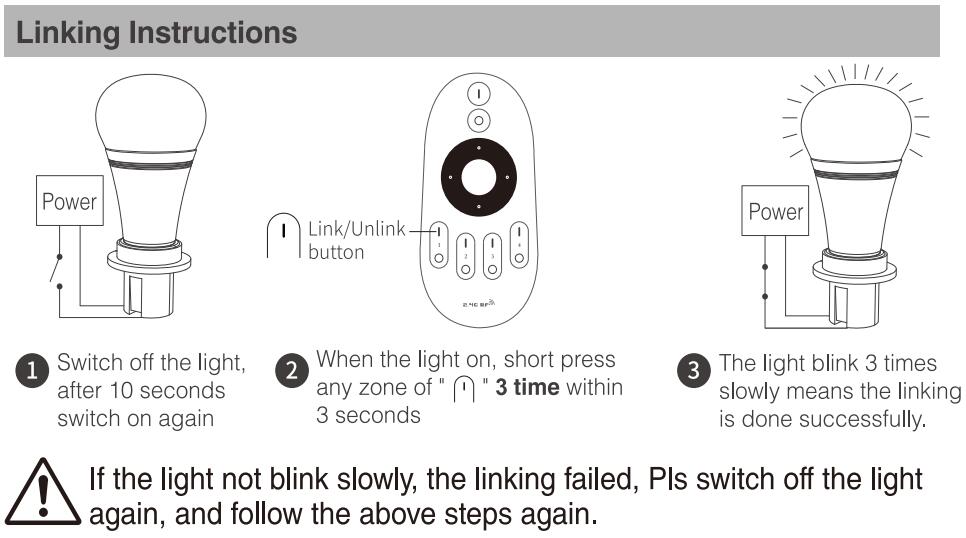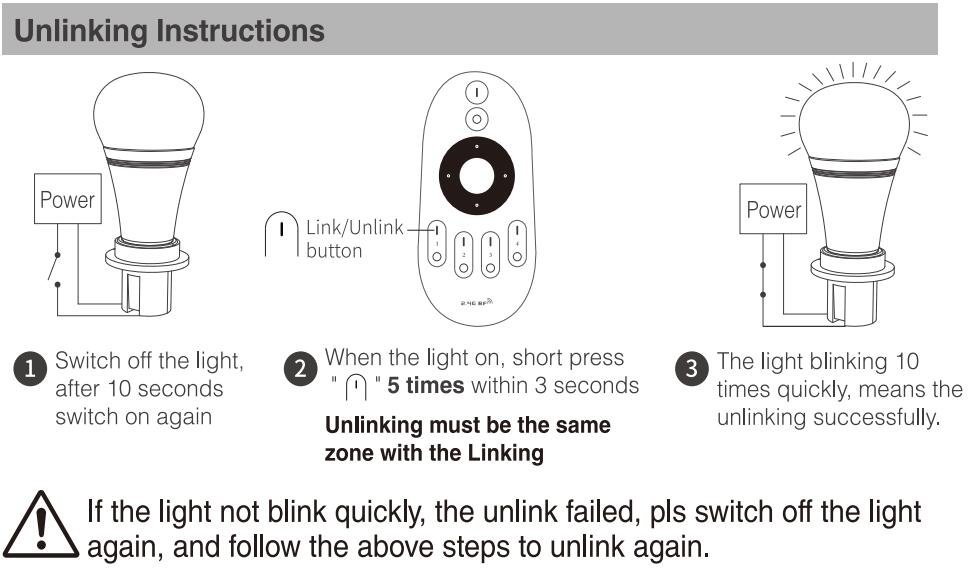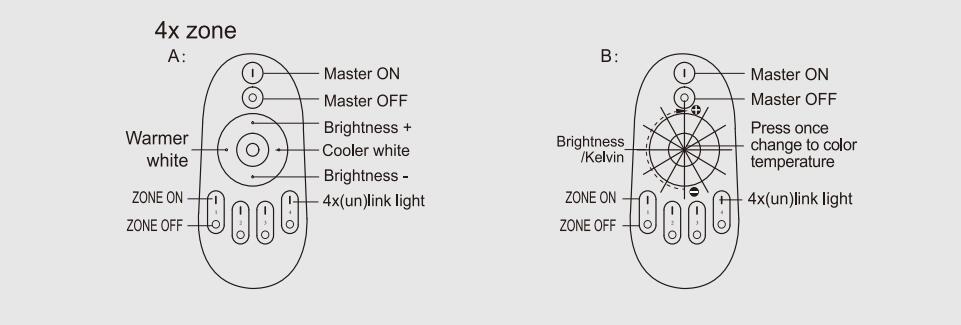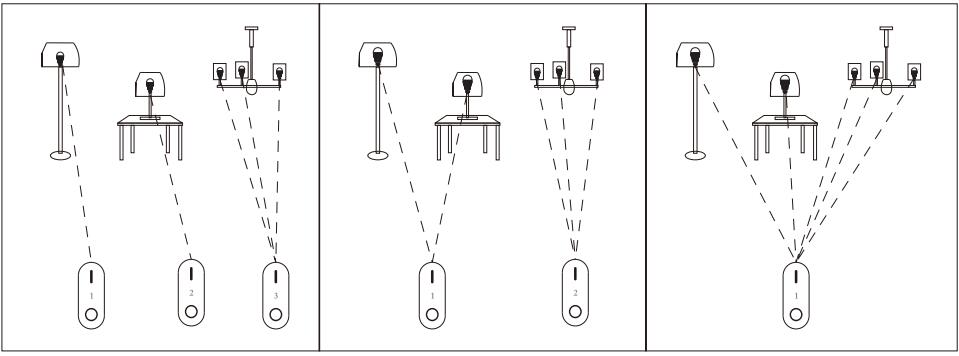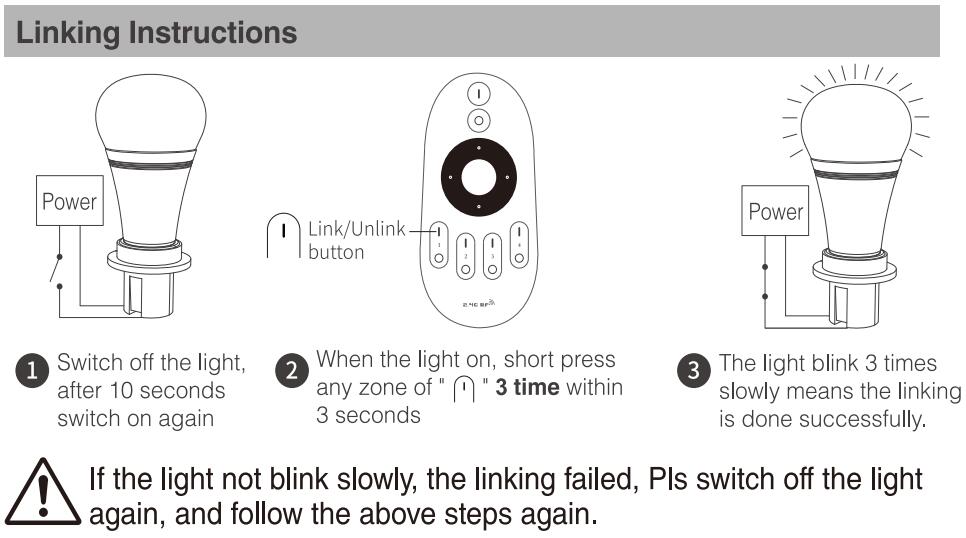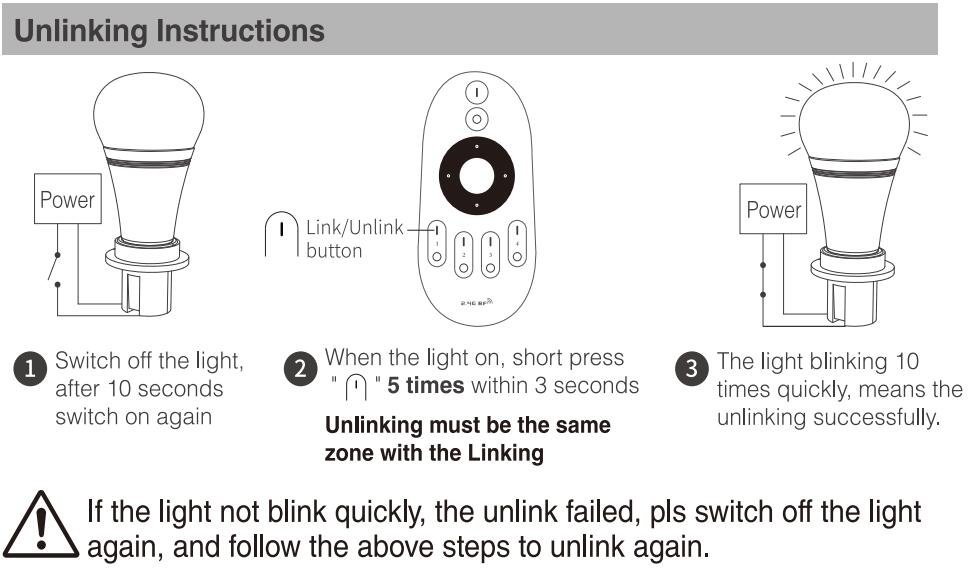Basic control functions
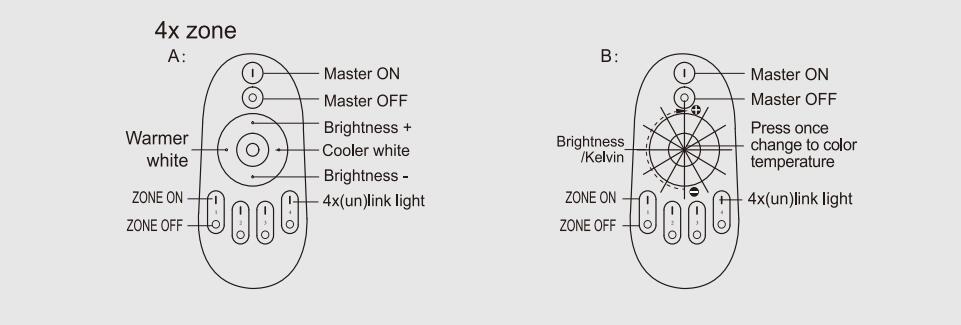
尖端:
- To dim all dual white lights at once or change the color temperature, first press ‘Master ON’.
- To do this with individual lights, first press “Zone ON”. Secondly, set the adjustment for color temperature or brightness.
- To turn on the night light mode of a single ( dual white ) light, press and hold the “Zone OFF” from one of the 4 Zones.
- To turn on all the lights in night light mode, press and hold ‘Master OFF’.
- For remote control B, the default mode is to adjust the brightness, rotating the wheel from left to right, brightness up, from right to left, brightness down. Switching to adjusting the color temperature by pressing the middle button once, left to right, cooler, right to left, warmer.
Grouping of several dual white lights
You can add an endless number of lights to a zone on the 4-channel remote by linking the lights to different zones. This way you are completely flexible in creating different group combinations. Below you can see some grouping examples.
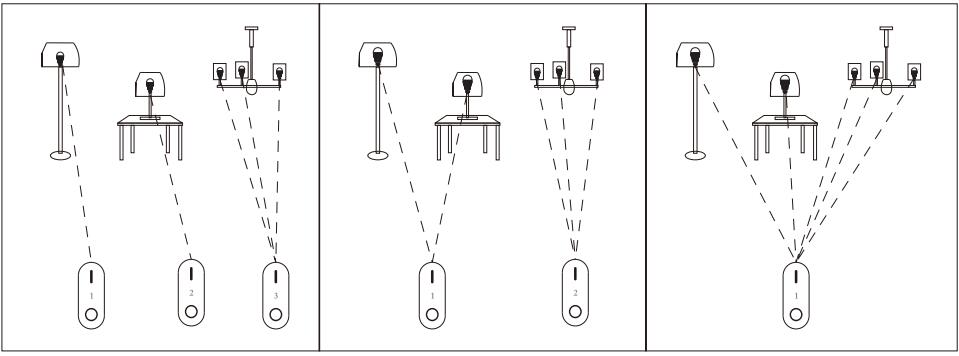
Good to know that one dual white light can connect with up to four different remote controllers, that is 16 unique zones!
We recommend using rechargeable batteries for the remote controls.
For that reason, we don’t include ordinary batteries.
We hope you appreciate our environmentally friendly choices and they do not cause you any inconvenience.
This manual describes three types of remote controls with the same functions.
All the remotes can control the dual white ( warm white to cool white ) LED lights up to four different zones. It controls the intensity and color temperature in all groups.
In this manual, you will learn about:
- Basic functions of the remote controls:
- Linking new lights to the remote controls:
- Grouping multiple lights: